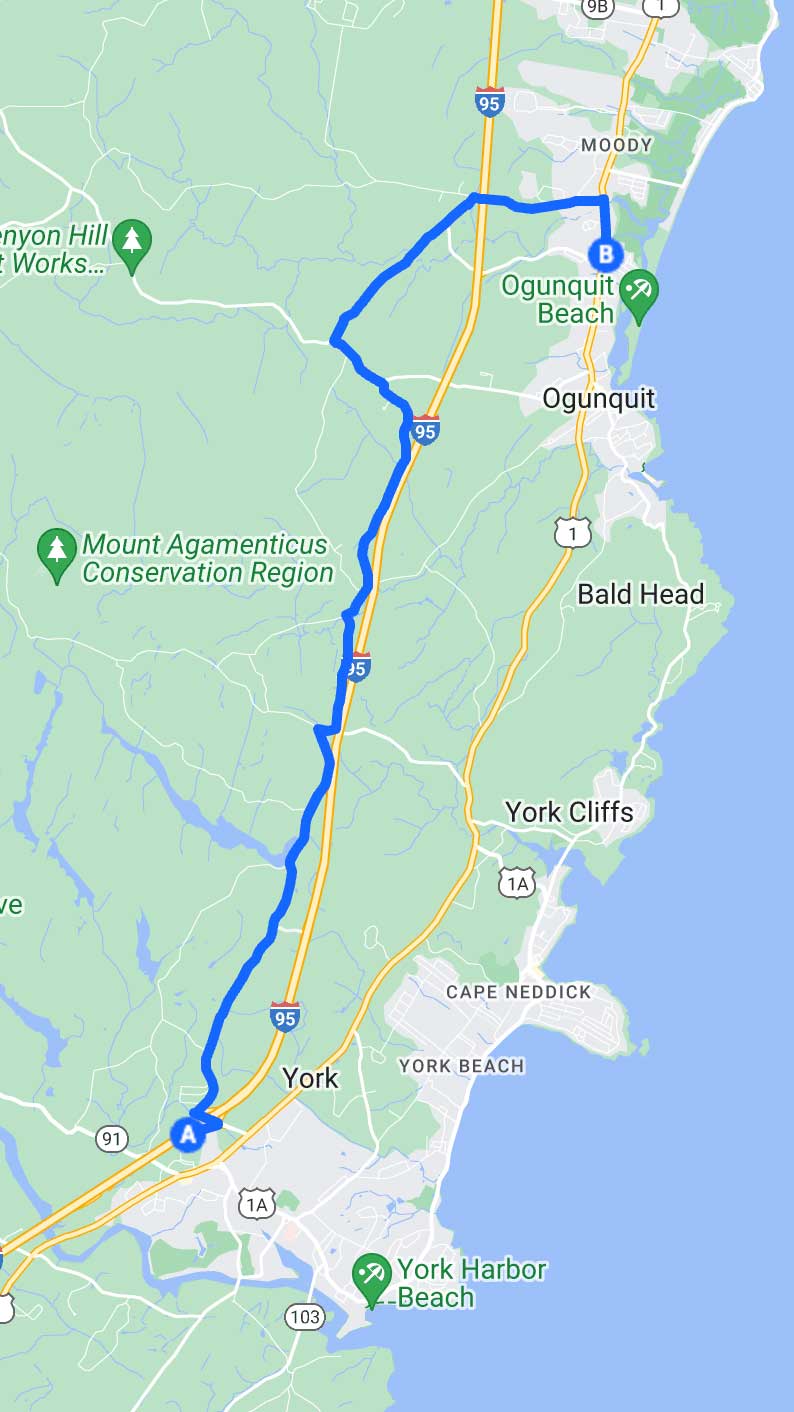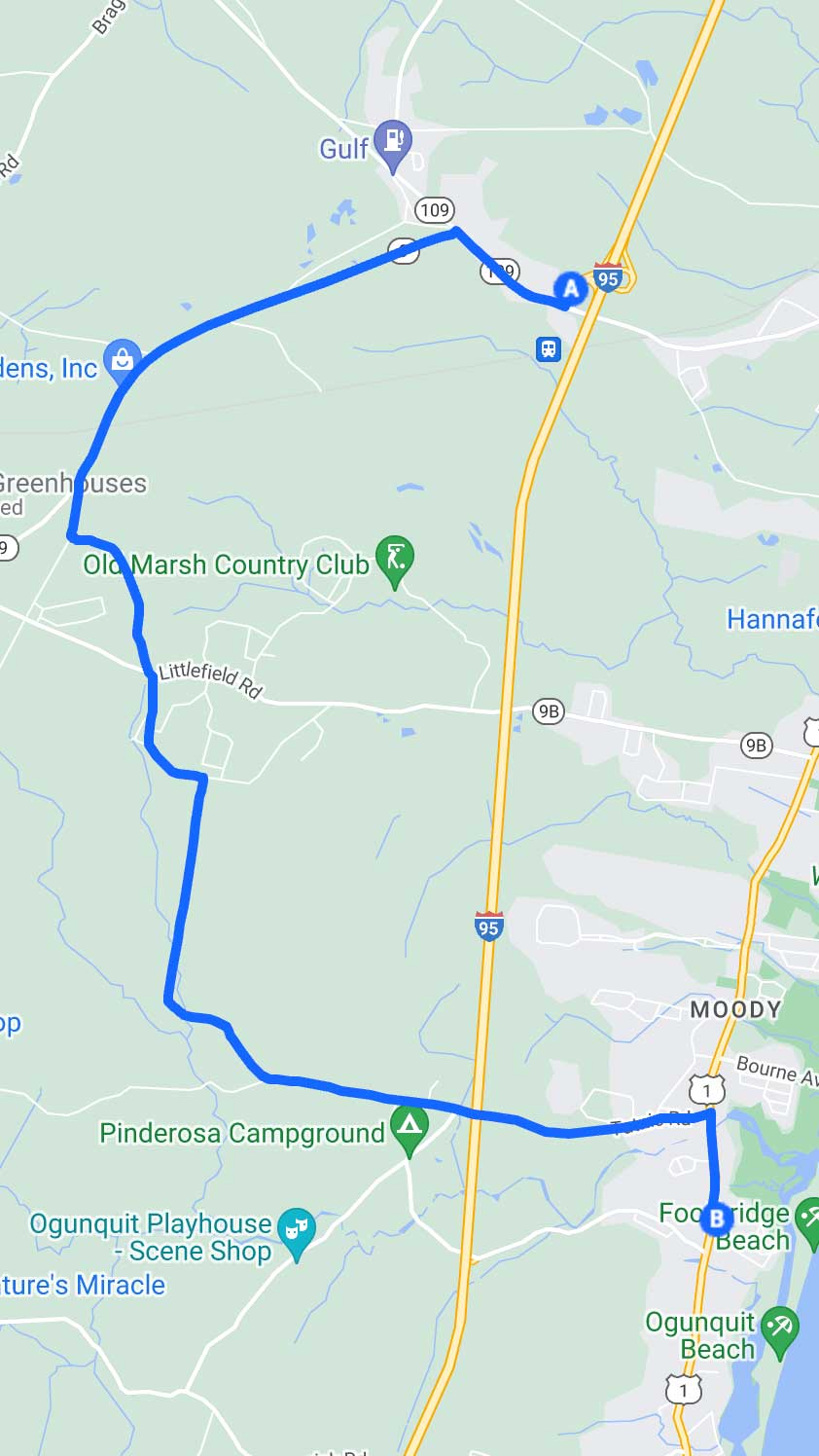Getting Around Route 1 Traffic
i-95 North & Route 1 can get quite backed up in the summer as many people in New England & surrounding states have summer homes & plan vacations up our way.
Below are 2 alternate routes to Ocean Acres Ogunquit that will help you avoid the traffic. Follow the instructions below to use the Google Map directions for the route of your choice.
This route gets you off Route 1 as soon as possible. This is a good option for peak traffic days or those who want to sit through the least local traffic as possible.
How to use these directions:
*PLEASE NOTE: These roads are winding, country roads. Please be aware of all posted speed limits, pedestrians, and cyclists.
This route takes you into the woods after you get off the highway. Once you take Exit 19 (Wells Sanford) off of the Maine Turnpike, we’ll send you to Route 9, and then into the woods. Don’t worry, it’s easy. This will bypass about 95% of the Route 1 traffic you usually sit in for hours and get you to us sooner.
How to use these directions:
*PLEASE NOTE: These roads are winding, country roads. Please be aware of all posted speed limits, pedestrians, and cyclists.